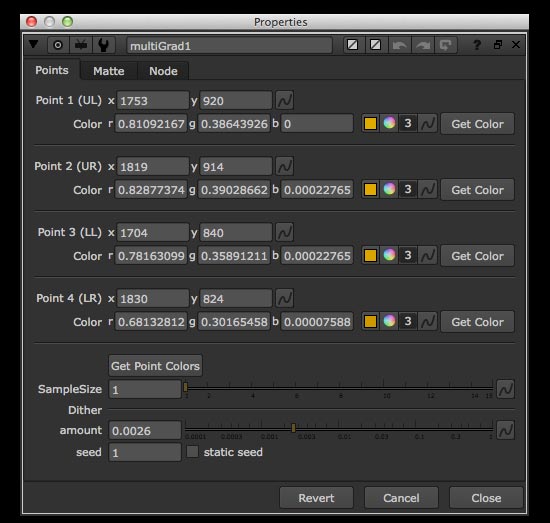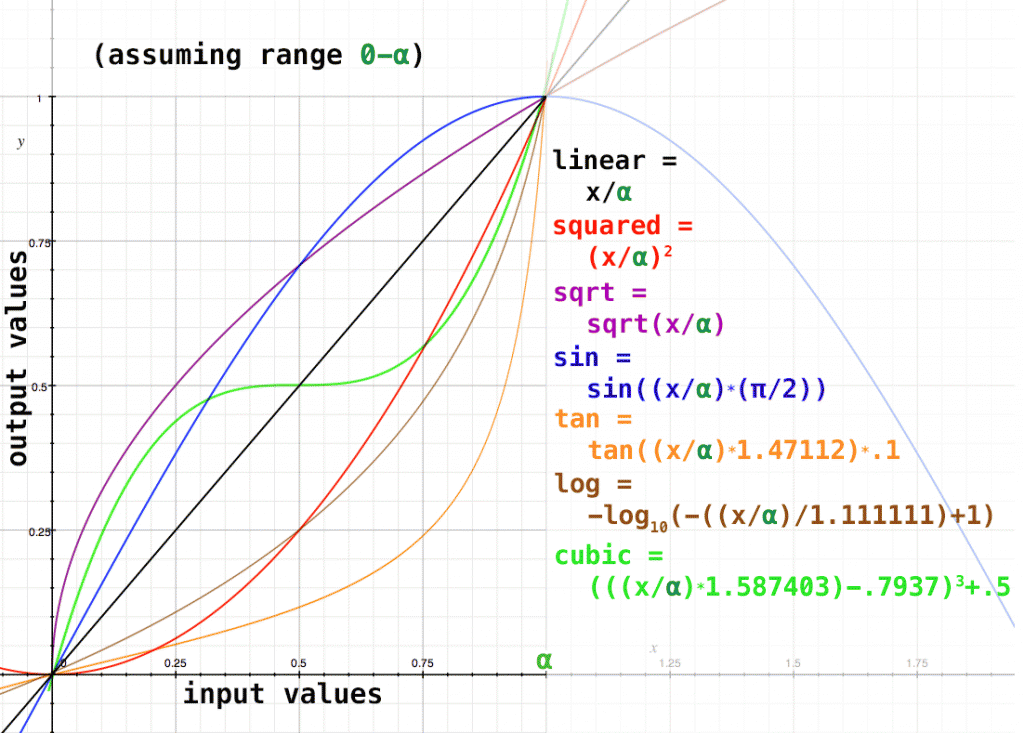I’ve been annoyed with the basic jpeg nuke workflow for a while – the only way to get that magic compression look was to write it out as a jpeg, and then read it back in. So when I discovered blink scripts last week, building this was a great way to learn.
I’ve been annoyed with the basic jpeg nuke workflow for a while – the only way to get that magic compression look was to write it out as a jpeg, and then read it back in. So when I discovered blink scripts last week, building this was a great way to learn.
Introducing – JPEGer! Including quality slider, and options for chroma and alpha (jpeg-ing an alpha is untested right now). Interestingly enough, in our testing, the results were identical across multiple machines, so this should be safe for a renderfarm. I’m not sure if it’s coded in the most efficient way, but it seems to only take a few seconds/frame, even on 4k images, which seems workable.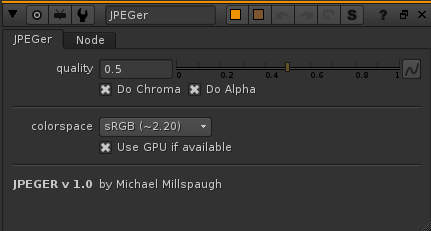
Update 12/8/22 – At some point the Blink syntax changed and the tool started to fail in newer versions of nuke. This has been fixed! [check out this forum post on the nuke dev forum for more info]
Download:
JPEGer Gizmo
tested on Nuke 11/12/13, Win 10