Takes an input range of numbers (either fixed or on point attributes) and converts them to another range using equations to achieve different curves.
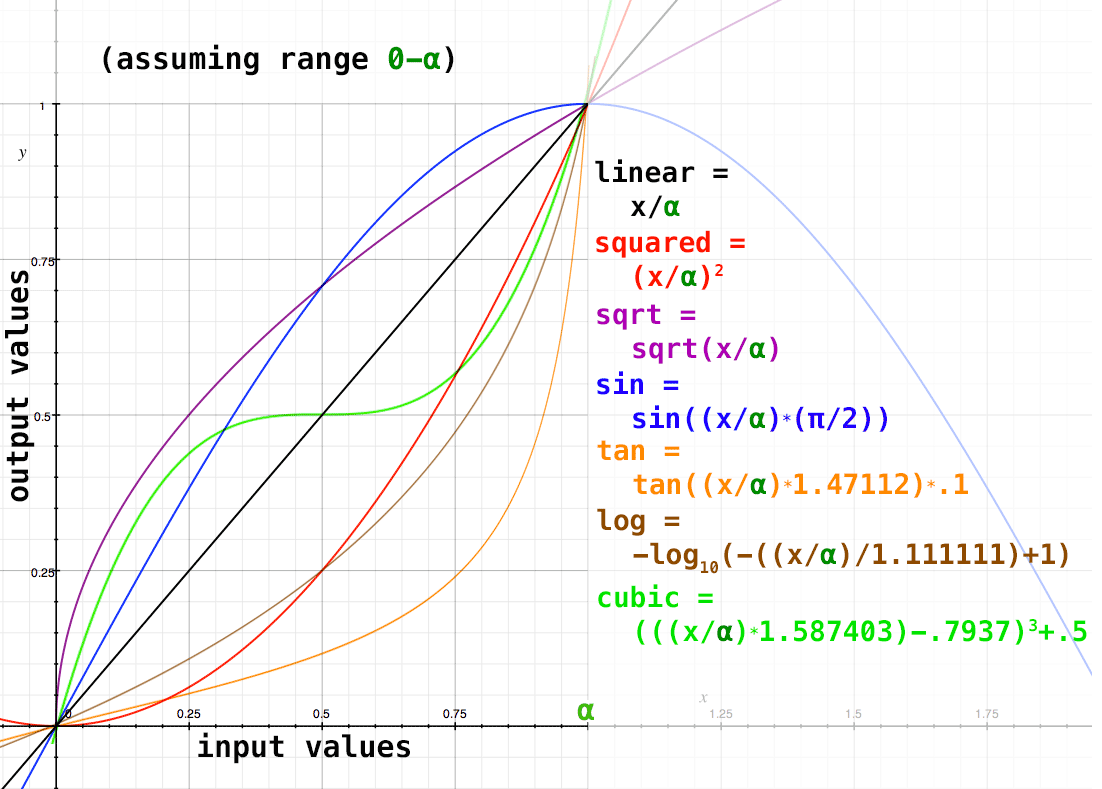
Parameters
| valueToSolve | The value of x at which to solve the equation. |
| Use Attribute | If checked, will solve for the value listed in the attribute "solveAttrib". |
| solveAttrib | The point attribute containing the value to solve for. |
Main
| Output Attribute | Point attribute in which to put the result. |
| curveType | Which curve to use to compute the result. See the above graph for an illustration of the options; the x axis is the inputs, and the y axis is the outputs. |
| invert | Check to invert (1-x) the outputs. Inverts across the x-axis while still outputting positive numbers. |
Input
| minInputValue | The low-range of the input values. |
| Use Attribute | Whether to use an attribute for the low-range input, or a single number. |
| minInputAttrib | If "Use Attribute" is checked, it will read the point attribute listed here. |
| maxInputValue | The top-range of the input values. |
| Use Attribute | Whether to use an attribute for the top-range input, or a single number. |
| maxInputAttrib | If "Use Attribute" is checked, it will read the point attribute listed here. |
Output
| minOutputValue | The low-range of the output values. |
| Use Attribute | Whether to use an attribute for the low-range output, or a single number. |
| minOutputAttrib | If "Use Attribute" is checked, it will read the point attribute listed here. |
| maxOutputValue | The top-range of the output values. |
| Use Attribute | Whether to use an attribute for the top-range output, or a single number. |
| maxOutputAttrib | If "Use Attribute" is checked, it will read the point attribute listed here. |